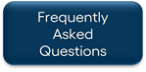Brightly Software Status Page
TheWorxHub is a full suite of operations management solutions designed specifically for senior living communities. Our solution gives you a simple process to manage everything from corrective and preventive maintenance, housekeeping, transportation, and room booking.
If you do not currently own TheWorxHub and would like more information, please click here.
Table of contents
Additional resources
Fundamentals
- Desktop end user requirements
- Login and homepage

- Dashboard overview

- Dashboard batch actions
- Search tab overview
- Pulse tab overview
- Using the global search and add function
- Using the calendar
TheWorxHub setup
- Deactivating staff
- Managing pick lists
- Adding and managing fixed assets
- Adding a safety note
- Work order settings
- Routing work orders
- Adding a template
- Adding contractors and suppliers
- Miscellaneous
Resident management
Staff requests
Resident requests
User roles
Security
Work management
Work requests
- Adding a work request
- Entering a public work request

- Accepting or rejecting a work request
- Checking the progress of a work request
Work orders
- Updating the status of a work order
- Adding labor time

- Managing your team's work
- Batch assigning and reassigning labor
- Completing a work order
Scheduled work orders
- Adding scheduled work orders

- Adding scheduled work orders from a template
- Editing an instance of a scheduled work order
- Editing a scheduled work order
- Discontinuing a schedule

Housekeeping schedules
- Creating scheduled templates for housekeeping
- Creating a housekeeping schedule
- Modifying the schedule from the calendar
- Managing work from the staff schedule dashboard
- Printing the staff schedule report
Transportation
- Adding vehicles

- Adding a trip

- Scheduling a pickup

- Recurring trips

- Completing a trip

- Trip billing settings
Room bookings
- Identifying rooms as bookable
- Creating setup and tear down task templates
- Identifying assets that can be reserved
- Creating a room booking event

- Approving a room booking request
- Recurring room bookings
- Managing room bookings from the dashboard
- Managing room bookings from the calendar
- Managing attendees

- Room booking billing setup
- Creating a room booking bill

Biomed
- Adding and managing Biomed fixed assets
- Adding an asset model
- Creating an asset from a model
- Managing asset models
- Adding a Biomed work request
- Adding a Biomed work order
- Adding Biomed scheduled work orders
- Reporting on batteries
Compliance
Advanced features
Capital planning
Projects
- Creating and using a project
- Creating and using a project template
- Creating a recurring project template
Meters
Resident billing
- Billing settings
- Mark a work order as bill to resident
- Billing calculations
- Customizing billings on a work order
- Printing invoices
PO/Inventory
- PO/Inventory settings
- Adding inventory items

- Adding purchase orders

- Assigning and consuming inventory on a work order
Barcoding
Surveys and inspections
Space management
- Permissions and navigation
- Uploading drawings
- Mapping locations
- Adding layers
- Exploring drawings and layers
- Selecting a location from a drawing
WorxIQ
Mobile Worx
- Mobile end user requirements
- Logging into Mobile Worx

- Dashboard overview

- Adding a mobile work order
- Managing offline work orders
- Accepting a request

- Assigning work

- Using the labor timer